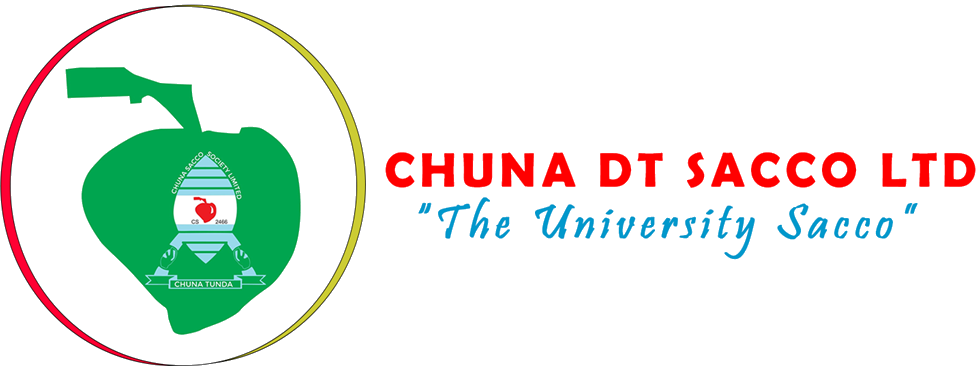CHUNA SACCO INTERNET BANKING SYSTEM
CHUNA SACCO INTERNET BANKING
1. Click on the link https://www.internetbanking.chunasacco.co.ke/ to be redirected to our page
2. Click on Forgot Password to reset the password by Entering your member number and your pin sent your mobile phone as an SMS.
3. Once your log in your pin and phone number and the Captcha, an OTP is sent to your phone.
4. Enter the OTP code and the dashboard opens up. On the dashboard, one is able to see the Share Capital, Deposit Contributions, Outstanding loans and Outstanding Interest.
5. On the left side there are various activities one can perform once they log in.
6. Under statements you’re able to get your various accounts and loan statements and can also filter to the dates desired.